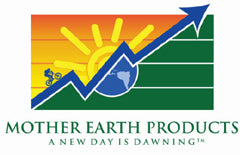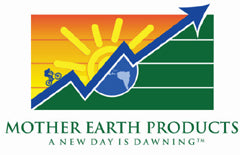Earthling Subscribe Details and Frequently Asked Questions
How does it work?
You can set up regularly scheduled orders/delivery for products that you order often. By setting up recurring orders for products you would order anyway, you can save more.
How much can I save?
Currently, you save 5% immediately when you set up a subscription on a product and up to 15% on subsequent orders for that product. These discounts may vary based on product group.
How do I start a subscription?
1. Simply select the Subscription, then choose the delivery frequency. You can select the delivery frequency (every 2 weeks, every month, every 2 months).
2. Then add the product to your cart.

3. Once you checked out and started the subscription, you can manage all of your subscribed products from within your account. Here you can change the frequency or cancel the subscription once certain conditions are met (e.g. minimum number of orders).
How do I manage my subscriptions?
Once logged into your account, you'll see the "Manage Subscription" link on the right.

What is the minimum number of orders do I have to place for a subscribed products?
Each product that you select for a subscription must be ordered 2 more times after the initial subscription order before it can be cancelled. So, a total of 3 orders including the initial order.
Can I skip an order?Yes. Click "Skip next order" under your subscription details or from the "Manage Subscription" view. You can skip your next order only after your subscription has been renewed 2 times.
How do I cancel a subscription? Choose "Cancel Subscription" from the "Manage" pulldown menu to the right of the subscription. Please note that each subscription must have been ordered 3 times before you can cancel the subscription. For more information, see
Earthling Subscribe Terms & Conditions.